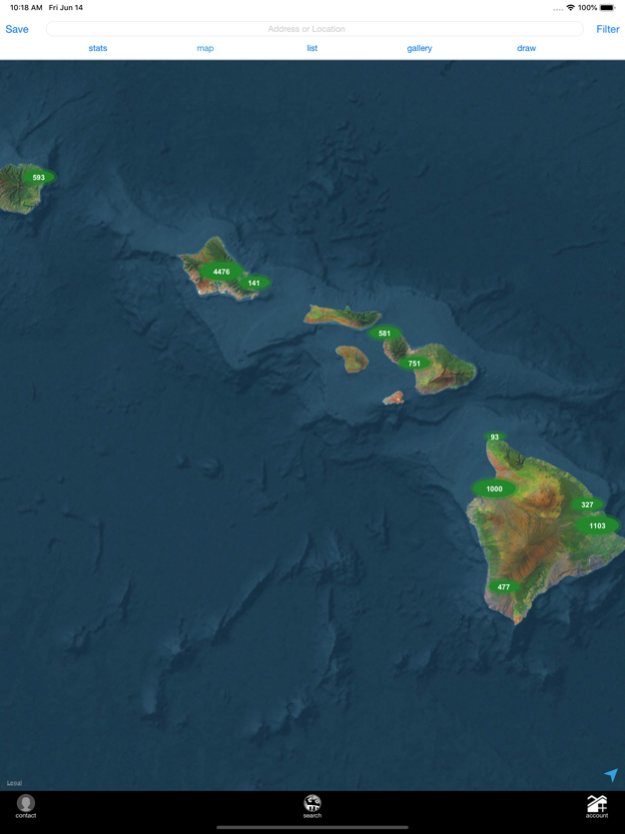Locations LLC 7.1.7
Continue to app
Free Version
Publisher Description
Find your next home with the real estate app designed specifically for Hawaii homebuyers and sellers. The comprehensive Locations app features Hawaii-specific search features, and the most up-to-date listings and market statistics.
Connect with (or find!) your trusted Locations agent using the Locations mobile app.
Key features:
• Search Hawaii homes by neighborhood or condominium name
• Search for homes three ways: Search homes near you (via GPS locator), enter an address or landmark, or draw a custom region on the map
• Save your favorite homes and searches, and receive alerts you when new listings come on the market, drop in price or are sold.
• Connect with your Locations agent to schedule viewings or request more information.
Additional Features:
• Search by land tenure (leasehold/fee simple )
• Search by property type: Single-family homes, condominiums/townhomes and more, or by keywords like “pool” or “lanai”
• Filter searches by price, beds, baths, keywords and more
• Find open houses, add them to your calendar and get driving directions
• View the pricing and sales history for all active listings
• Access local market statistics
• View more properties on the screen at one time than any other app (up to 250 at a time!)
For more information, visit www.locationshawaii.com.
Dec 14, 2022
Version 7.1.7
Added IG and Tiktok in the agent's profile page.
About Locations LLC
Locations LLC is a free app for iOS published in the Food & Drink list of apps, part of Home & Hobby.
The company that develops Locations LLC is Virtual Properties. The latest version released by its developer is 7.1.7.
To install Locations LLC on your iOS device, just click the green Continue To App button above to start the installation process. The app is listed on our website since 2022-12-14 and was downloaded 2 times. We have already checked if the download link is safe, however for your own protection we recommend that you scan the downloaded app with your antivirus. Your antivirus may detect the Locations LLC as malware if the download link is broken.
How to install Locations LLC on your iOS device:
- Click on the Continue To App button on our website. This will redirect you to the App Store.
- Once the Locations LLC is shown in the iTunes listing of your iOS device, you can start its download and installation. Tap on the GET button to the right of the app to start downloading it.
- If you are not logged-in the iOS appstore app, you'll be prompted for your your Apple ID and/or password.
- After Locations LLC is downloaded, you'll see an INSTALL button to the right. Tap on it to start the actual installation of the iOS app.
- Once installation is finished you can tap on the OPEN button to start it. Its icon will also be added to your device home screen.